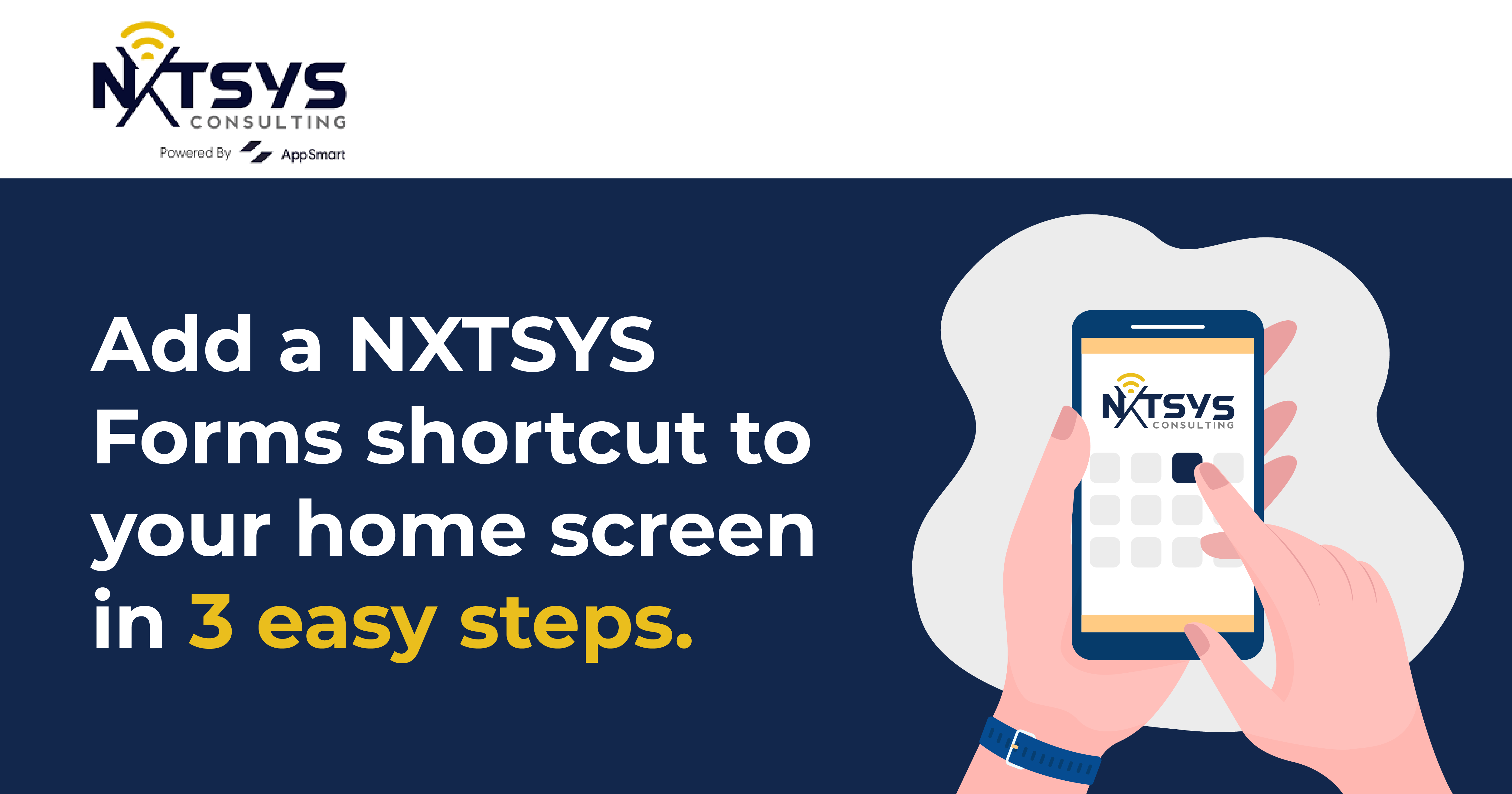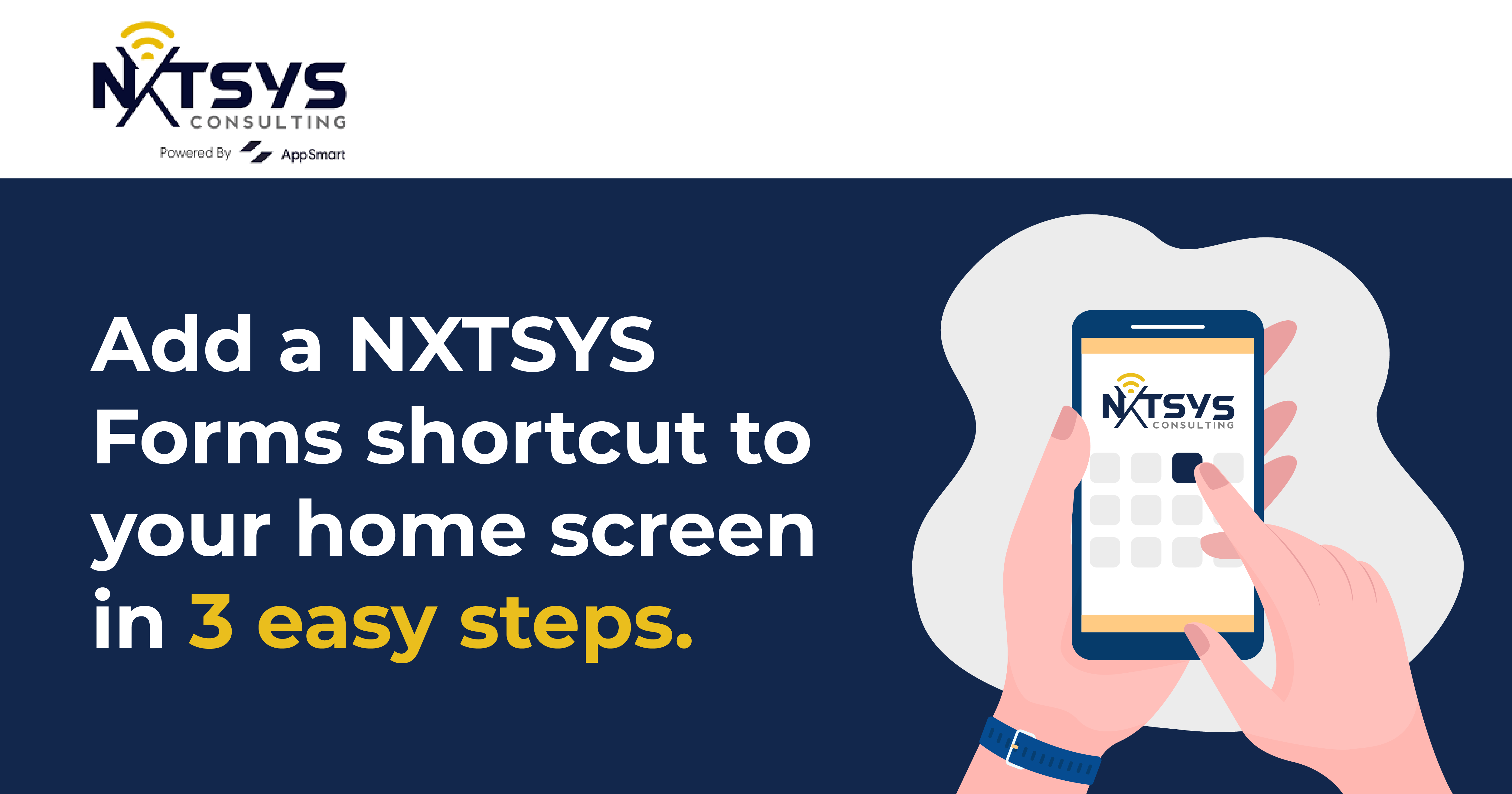To add a NXTSYS Forms shortcut app to your iPhone, follow these three easy step-by-step instructions below.
1. Go to http://nxtsys.com/svpforms in your browser. Then, click the box with the up arrow at the bottom of the screen.
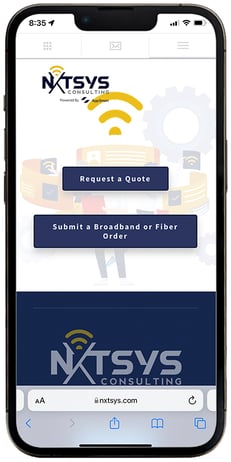 >
> 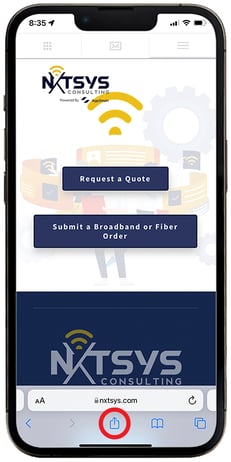
2. The more options display will appear. Tap "Add to Home Screen".
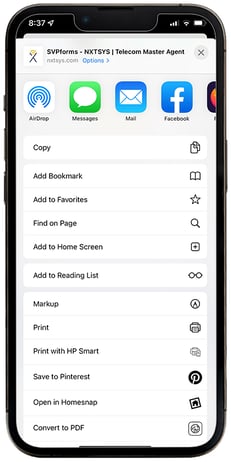 >
> 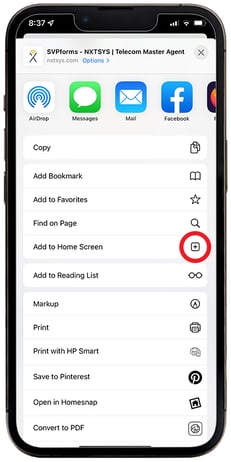
3. The Add to Home Screen display will appear. You can rename your shortcut if you'd like. Then, tap "Add" in the top-right corner.
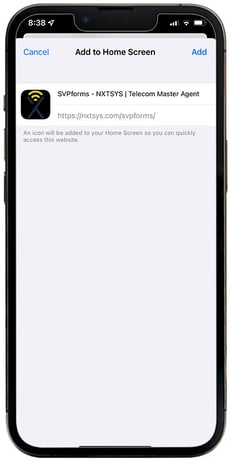 >
> 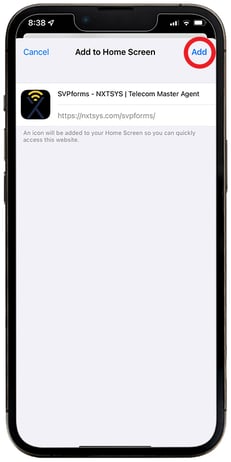
Now you can get to our forms in the field from your phone, as if it was an app!